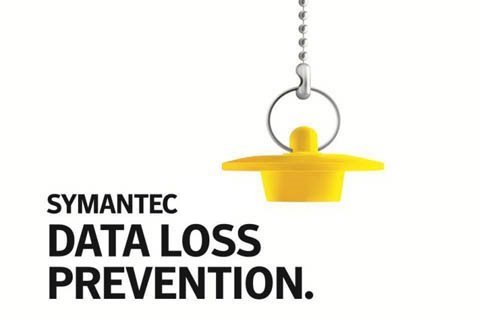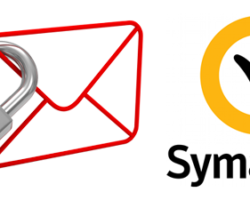- Oracle Install ve tools paketlerini extract edin. Örn c:\temp\oracle\database ve c:\temp\oracle\tools
- Servisleri durdurun.
Oracle servisleri ve
Distributed Transaction Coordinator service

- Run as admin olarak command promt , setup komutu:
C:\temp\Oracle\database\setup.exe -noconfig -responsefile C:\temp\Oracle\tools\responsefiles \Oracle_12.2.0.1_Standard_Edition_Installation_WIN.rsp

Oracle gui setup adımları:
3.1- ana ekran gelir. İlk ekran oracle bildirimleri istenirse email adresi girilir. Boş bırakıp devam edilebilir

3.2- Install database software only

3.3- Single instance database installation

3.4- standart edition 2 (5.5 GB)

3.5 Create New Windows User ( Password ?! )

3.6 Install path

3.7 Summary – install product



- oracle home command veya gui
set ORACLE_HOME=c:\oracle\product\12.2.0.1\db_1
![]()
Veya

- Tools template klasör altından 64 bit Windows template dosyasını oracle kurulum klasör altında templates klasörüne kopyala.
Oracle_12.2.0.1_Template_for_64_bit_WIN.dbt
c:\oracle\product\12.2.0.1\db_1\assistants\dbca\templates folderine

- command
%ORACLE_HOME%\bin\dbca -createDatabase -ProgressOnly -responseFile C:\temp\Oracle\tools\responsefiles\Oracle_12.2.0.1_DBCA_WIN.rsp

SYS , SYSTEM, oracle Home User şifreleri verilir.


- servicelerin çalıştığını kontrol edin.

- sqlnet.ora file edit
c:\oracle\product\12.2.0.1\db_1\NETWORK\ADMIN path
SQLNET.AUTHENTICATION_SERVICES=(NTS)
(none) olarak değiştir.

- Tns listener command satır veya program files altından netca çalıştır. ( Oracle Net COnfiguration Assistant)
%ORACLE_HOME%/BIN/NETCA
9.1 Listenet Configuration

9.2 Listener name : LISTENER

9.3 Select Protocols : TCP

9.4 Port : 1521 default

9.5 complete

9.7 Local net Service name configuration

9.8 add

9.9 Service name : protect

9.10 hostname

9.11 test : do not test

9.12 net service name : protect

9.13 another net service name ? no

9.14 Complete – finish

- Listner ora edit
- Lsnrctl stop

-
- %ORACLE_HOME%\network\admin\listener.ora dosyasını edit
ADDRESS = (PROTOCOL = IPC)(KEY = )) “change key PROTECT.
SECURE_REGISTER_LISTENER = (IPC) “dosyanın sonuna ekle

-
- Lsnrctl start

- Alter komut satır işlemleri
Sqlplus /nolog
conn sys/ as sysdba
ALTER SYSTEM SET local_listener = ‘(DESCRIPTION=(ADDRESS=(PROTOCOL=ipc)(KEY=PROTECT)))’ SCOPE=both;
ALTER SYSTEM REGISTER;
Exit

- Oracle user account DLP
12.1 Tools oracle_create_user.sql dosyaları %oracle%bin altına kopyala


12.2
Sqlplus /nolog
SQL> @oracle_create_user.sql


- Java runtime env install (gui )





- enforce install (gui)














- import solution pack command.

C:\Program Files\Symantec\Data Loss Prevention\EnforceServer\15.1\protect\bin
SolutionPackInstaller.exe import c:\Program Files\Symantec\DataLossPrevention\Financial_v15.1.vsp
C:\Program Files\Symantec\DataLossPrevention\EnforceServer\15.5\protect\bin
SolutionPackInstaller.exe import c:\Program Files\Symantec\DataLossPrevention\Financial_v15.5.vsp