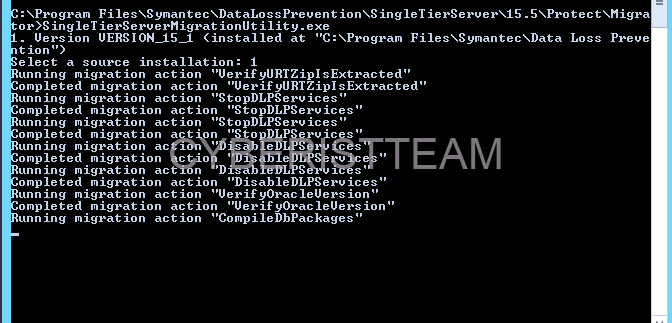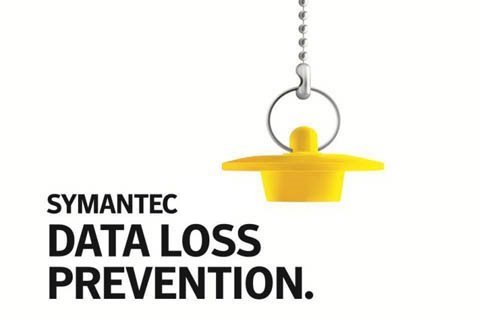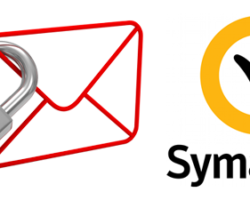- Update readiness tool farklı bir klasöre extract edip, klasöre koplayın. Symantec bu klasöre direk extract etmeniniz önermiyor.
c:\Program Files\Symantec\DataLossPrevention\EnforceServer\15.5\Protect\Migrator\URT\
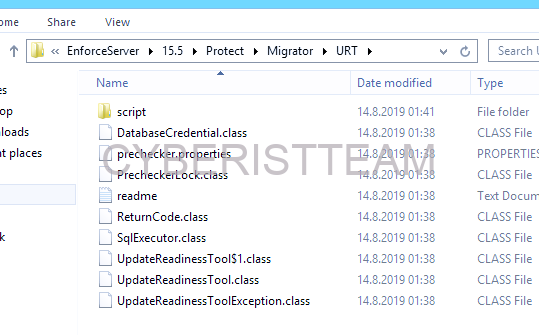
- Update Readiness tool database account oluşturulması.
- Navigate to the /script folder where you extracted the Update Readiness tool.
- Start SQL*Plus:
sqlplus /nolog
-
- Run the oracle_create_user.sql script: SQL> @oracle_create_user.sql
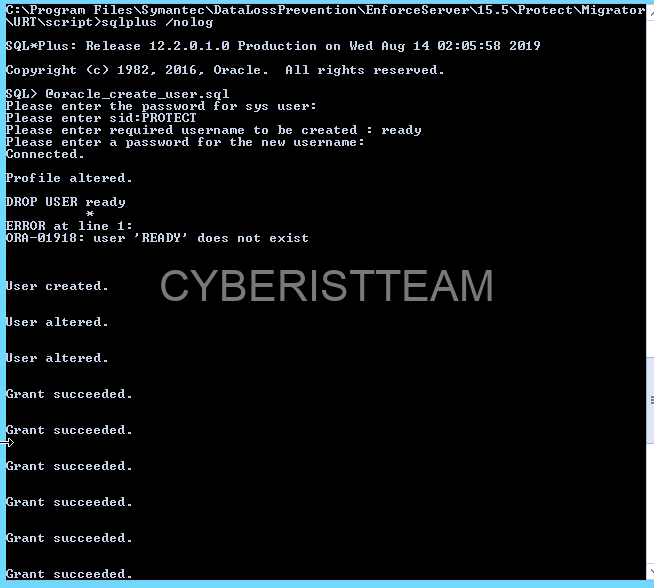
- Oluşturulan kullanıcıyı yetkilendirmek için
sqlplus sys/[sysdba password] as sysdba
GRANT READ,WRITE ON directory DATA_PUMP_DIR TO [schema user name]; GRANT SELECT ON dba_registry_history TO [schema user name];
GRANT SELECT ON dba_temp_free_space TO [schema user name];
![]()
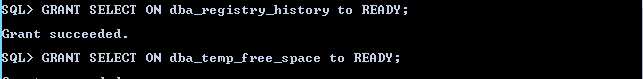
4- Update Readiness tool çalıştırmak için
- Command prompt
Go to the URT directory:
c:\Program Files\Symantec\DataLossPrevention\EnforceServer\15.5\Protect\Migrator\URT
Run the Update Readiness tool using the following command
“C:\Program Files\Symantec\DataLossPrevention\ServerJRE\1.8.0_181\bin\java” UpdateReadinessTool –username <schema user name>
–password <password>
–readiness_username <readiness_username>
–readiness_password <readiness_password> –sid <database_system_id>
[–quick]
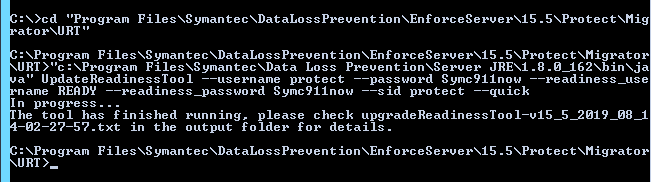
- Enforce server
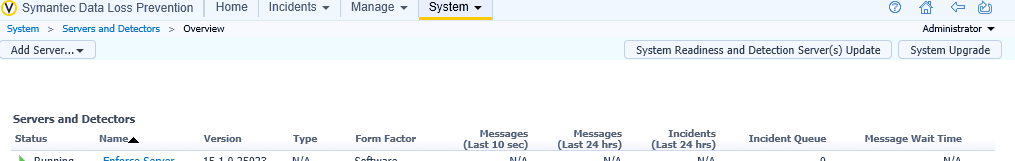
5- Readiness tool output kontrol edilir. Error mesajları kontrol edilir . Gerekli düzeltmeler yapılır.
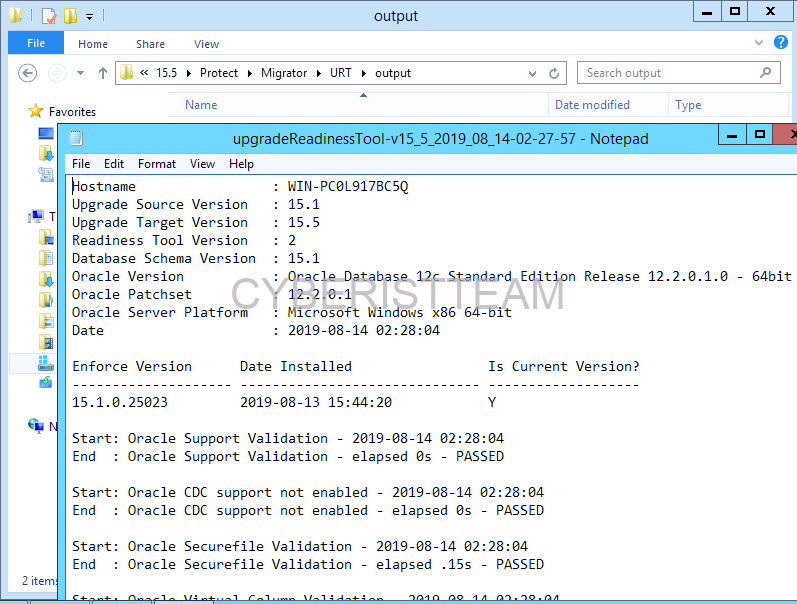
6- Switching from SID to SERVICE_NAME
- Servis stop
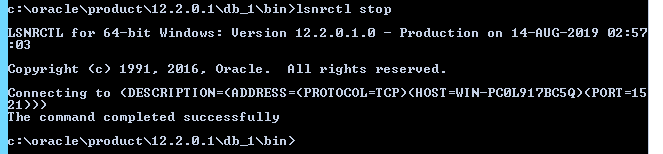
- Tnsname.ora file edit – SID > SERVICE_NAME
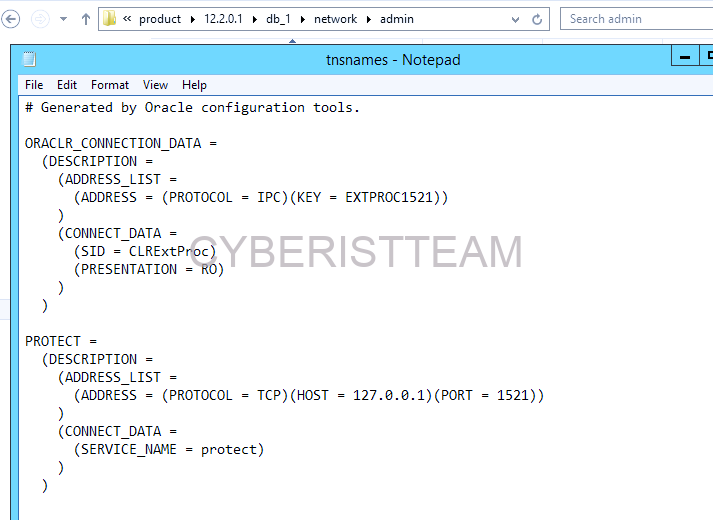
7- Register service name
sqlplus /nolog
conn sys/protect as sysdba
alter system set service_names = ‘protect‘ scope=both;
alter system register;
select value from v$parameter where name like ‘%service_name%’;
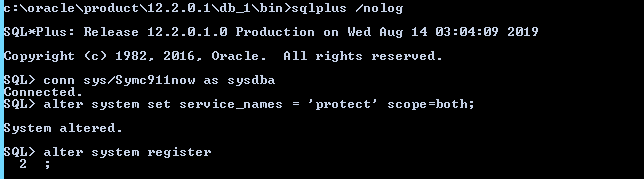
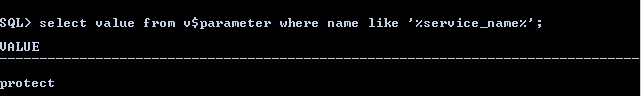
8- Install JRE – enforce – detection server 15.5
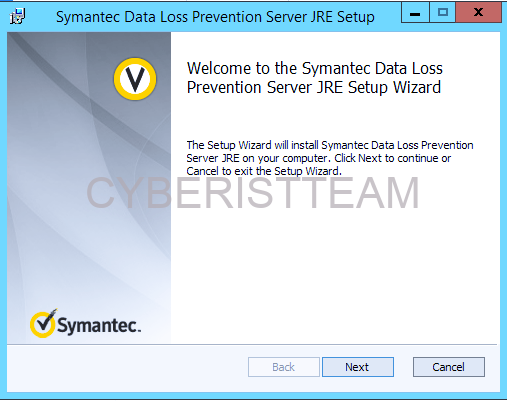
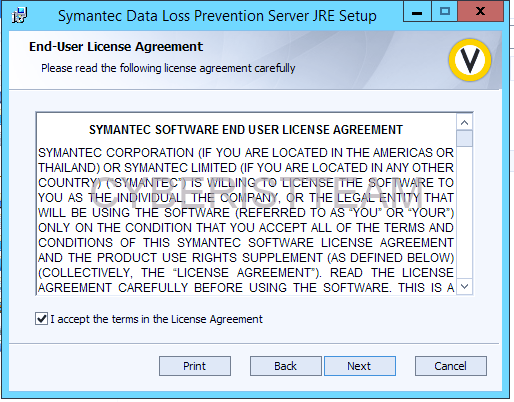
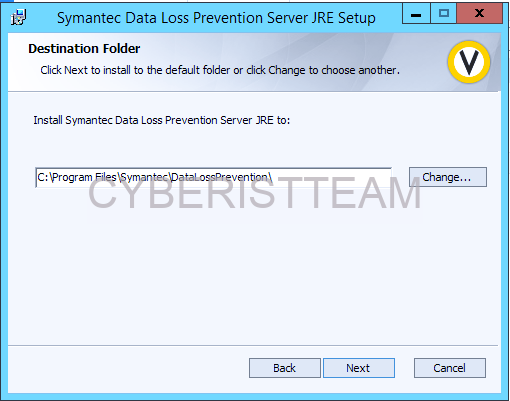
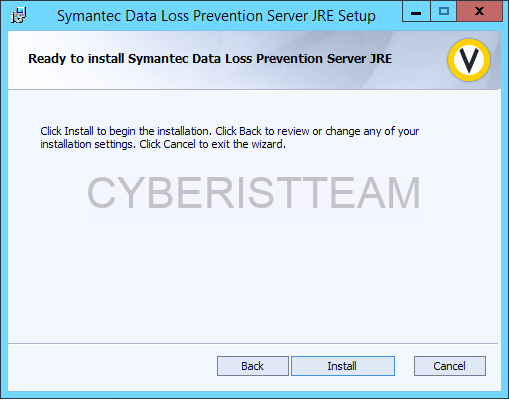
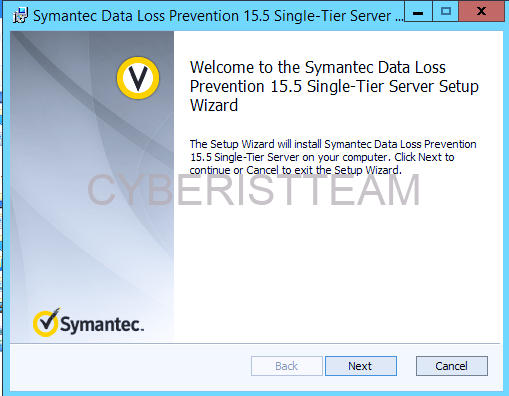
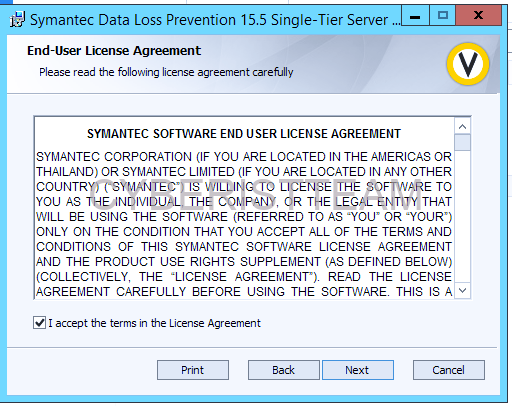
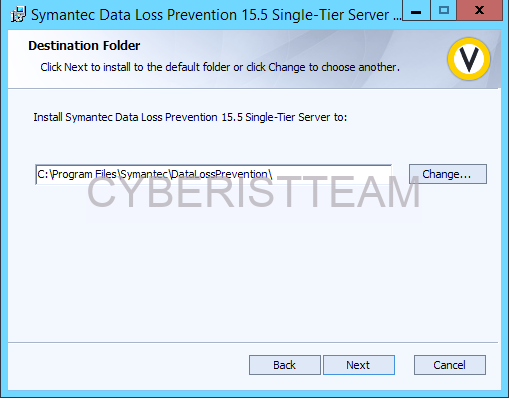
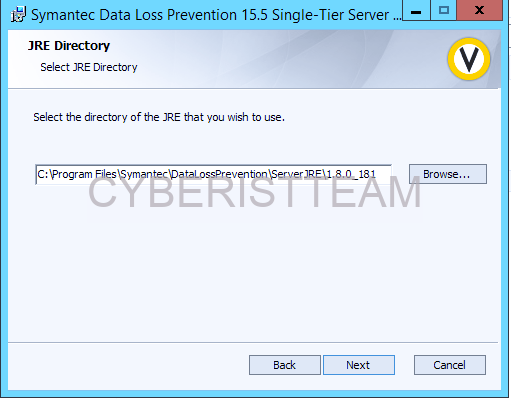
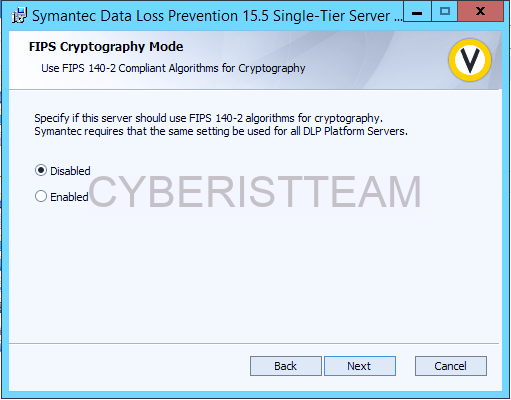
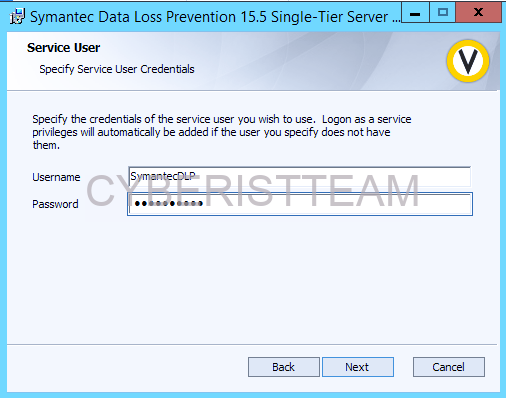
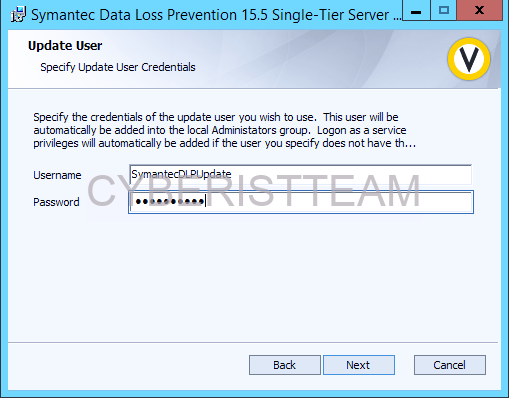
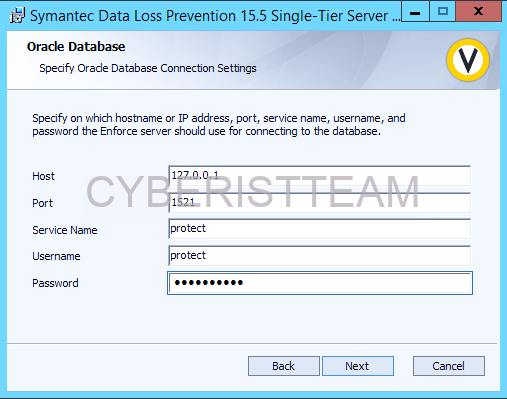
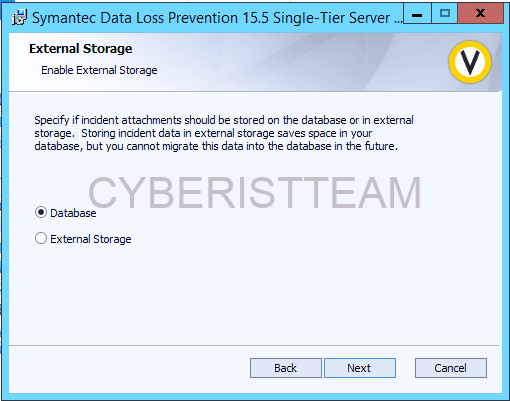
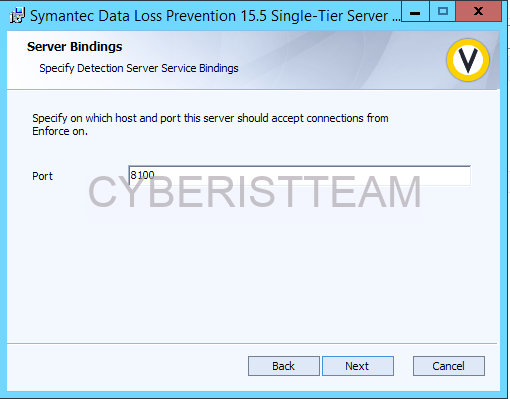
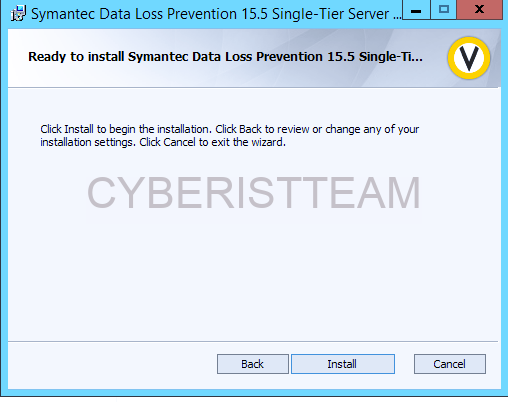
9- set the ORACLE_HOME and PATH variable on Windows
set ORACLE_HOME=c:\oracle\product\12.2.0.1\db_1
set PATH=%ORACLE_HOME%\bin:%PATH%
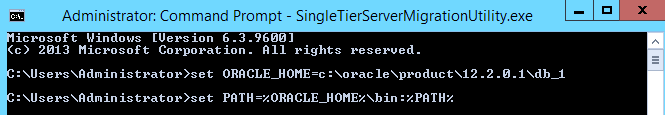
10- migration utility exe
EnforceServerMigrationUtility.exe veya
SingleTierServerMigrationUtility.exe